Common troubleshooting and solutions
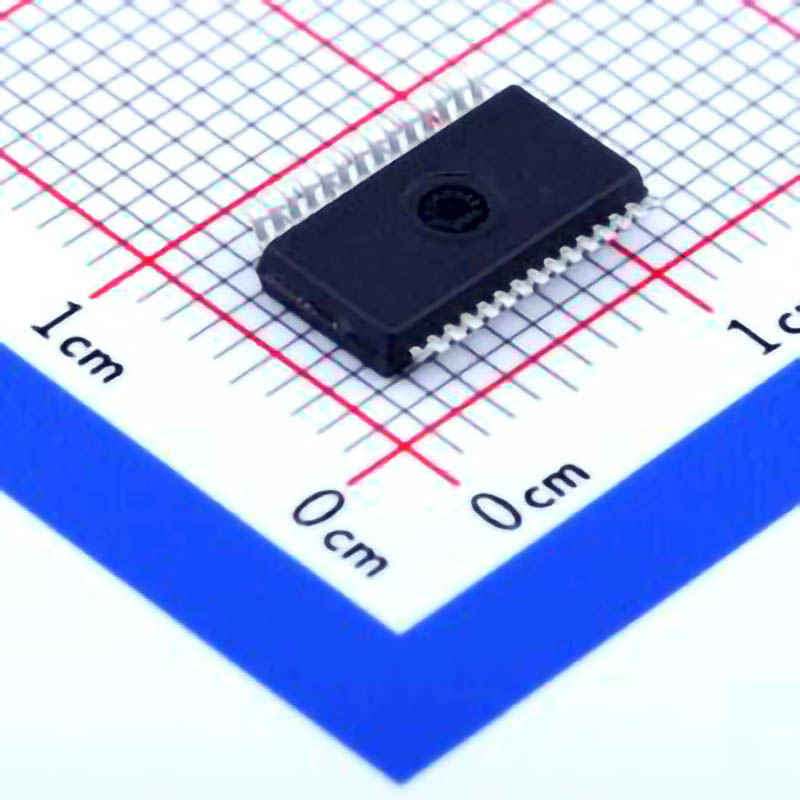
The FT232RL -REEL is a versatile USB-to-serial converter, but like any piece of hardware, it can sometimes experience issues. This article explores common problems users may face with the FT232RL-REEL and provides practical troubleshooting solutions. Whether you’re a beginner or experienced user, this guide will help you address any challenges that arise when working with this popular USB-to-serial converter.
Common Issues with the FT232RL-REEL and Their Solutions
The FT232RL-REEL, a well-known USB-to-serial converter, is widely used for applications that require serial communication between a computer and devices such as microcontrollers, sensors, and embedded systems. However, as with any hardware, users can occasionally run into problems. Let’s explore some common issues that may arise when working with the FT232RL-REEL and offer solutions for resolving them.
1. Device Not Recognized by the Computer
One of the most frustrating issues when using the FT232RL-REEL is when the computer fails to recognize the device. This can manifest as the USB port not detecting the device, or the device showing up as an unknown device in the device manager.
Possible Causes:
Incorrect or outdated FTDI Drivers
Faulty USB port or cable
Power issues
A problem with the FT232RL-REEL chip itself
Solution:
Install or Update FTDI Drivers : First, ensure that you have the latest FTDI drivers installed. FTDI provides drivers for Windows, Linux, and macOS. You can download them from the FTDI website. After installation, restart your computer and reconnect the FT232RL-REEL.
Check the USB Port and Cable: Try a different USB port on your computer and test with another USB cable to rule out faulty hardware. Some USB ports might not supply sufficient power, so try connecting to a port on the back of the computer or using a powered USB hub.
Check for Power Supply Issues: Ensure that the FT232RL-REEL is properly powered, especially if the connected device requires external power. If you’re using it in a circuit, verify that the power rails are providing the correct voltage.
2. Incorrect or Missing COM Port Assignment
Sometimes, even after the FT232RL-REEL is successfully detected, the assigned COM port might not be recognized by software, or the wrong COM port might be selected, leading to communication issues.
Possible Causes:
Conflicting device assignments
Software not set to the correct COM port
Solution:
Reassign COM Port: Open the Device Manager on Windows and locate the FT232RL-REEL under the “Ports (COM
If you’re looking for models of commonly used electronic components or more information about FT232RL-REEL datasheets, compile all your procurement and CAD information in one place.
( Partnering with an electronic component supplier) sets your team up for success, ensuring that the design, production and procurement processes are streamlined and error-free. (Contact us) for free today.