FT232RL Common troubleshooting and solutions
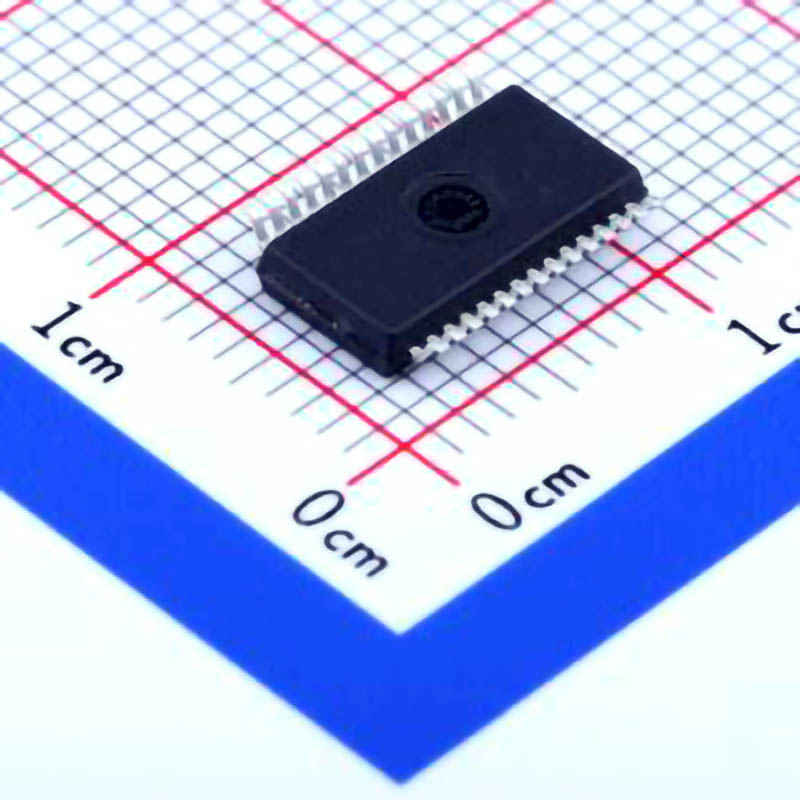
FTDI In this article, we dive into common troubleshooting tips for the FT232RL USB to serial converter. This widely used chip is often found in various electronics projects, but users may encounter issues related to drivers, connections, and Communication . We’ll explore solutions and tips to help users identify and solve common problems effectively.
FT232RL troubleshooting, USB to serial converter issues, FT232RL driver problems, serial communication problems, FTDI chip solutions, FT232RL common errors
The FT232RL is a popular USB-to-serial converter chip manufactured by FTDI. It is widely used in various electronic projects, from connecting microcontrollers to USB ports to providing communication in embedded systems. However, as with any technology, users can encounter problems. Whether you’re an experienced engineer or a hobbyist, understanding how to troubleshoot the FT232RL can save time, frustration, and money.
Understanding the FT232RL Chip
Before diving into troubleshooting, it’s important to understand what the FT232RL does. The FT232RL is a USB-to-serial converter, which allows you to communicate between a computer and a microcontroller or other devices that use a UART ( Universal Asynchronous Receiver Transmitter ) interface . The chip is popular in Arduino projects and other DIY electronics because of its ease of use and reliable performance.
However, like any piece of technology, it may not always work as expected. Issues can arise from incorrect installation, faulty hardware, or communication breakdowns. Let’s explore some common FT232RL problems and solutions.
1. FT232RL Not Recognized by Computer
One of the most common issues users face with the FT232RL is when the computer doesn’t recognize the device at all. This can happen for several reasons:
Driver Issues:
The most common reason why the FT232RL may not be recognized is missing or outdated drivers. FTDI provides drivers for both Windows and macOS, which are essential for the chip to function correctly.
Solution:
First, ensure that you have installed the correct drivers from the FTDI website. Sometimes, the operating system will automatically attempt to install drivers, but these may not be the latest version.
If you have already installed the drivers and the device is still not recognized, try reinstalling them. You can uninstall the current driver from Device Manager (on Windows), restart your computer, and then reinstall the drivers from FTDI’s official site.
On macOS, if you’re using an older version of the operating system, it may not automatically support the FT232RL chip, requiring you to download the necessary drivers.
USB Port Issues:
Another common problem could be the USB port itself. Sometimes, the port may not be providing enough power, or it could have a poor connection.
Solution:
Try connecting the FT232RL to a different USB port, preferably directly on the computer rather than through a USB hub.
Check that the USB port is functional by connecting other devices, such as a flash drive, to ensure the port is working.
2. FT232RL Showing in Device Manager with an Error
If your FT232RL appears in Device Manager with a yellow triangle or error message, it indicates a problem with the device’s connection to the system.
Possible Causes:
Faulty or incompatible drivers
Corrupted or incomplete installation
Issues with the FT232RL itself
Solution:
Update the drivers to the latest version from the FTDI website. A corrupted driver installation can cause this issue.
If the error persists, you might need to uninstall the device from Device Manager and then restart your computer. Upon reboot, the system should detect the device again and attempt to reinstall the necessary drivers.
Check the FT232RL module itself for visible damage. If the module has physical damage, such as burnt components or broken connections, it might need replacing.
3. No Data Transmission
Another issue users might encounter is the FT232RL failing to transmit or receive data. This can be frustrating, especially if you’re using it in a project that depends on real-time data transmission.
Possible Causes:
Incorrect baud rate settings
Loose or poor connections between the FT232RL and the target device
Software or firmware issues
Solution:
Ensure that the baud rate settings match between the FT232RL and the device you’re communicating with. The baud rate should be the same on both sides for successful communication. You can typically set the baud rate using terminal software such as PuTTY or the Arduino IDE.
Check the wiring between the FT232RL and your microcontroller or other UART devices. Ensure that the TX and RX lines are properly connected and that the ground (GND) pin is also connected.
If you’re using software to communicate with the FT232RL, verify that it is configured correctly. For example, if you’re using a terminal program, check that the correct COM port is selected and that the data bits, stop bits, and parity match the settings on your microcontroller.
4. FT232RL Overheating
Sometimes, users report that their FT232RL chip gets unusually hot when in use. This can be a sign of a potential issue with the module or the circuit it is connected to.
Possible Causes:
Excessive current draw from the FT232RL chip
Overvoltage conditions or incorrect power supply
Faulty or damaged FT232RL module
Solution:
First, check the power supply to ensure it meets the specifications for the FT232RL. The chip should receive 3.3V or 5V, depending on the configuration.
Check for any shorts or faulty connections on the board. If the FT232RL is drawing too much current, it could overheat and potentially get damaged.
If the chip continues to overheat, consider replacing the module or testing it in a different setup to rule out other issues.
5. FT232RL USB-to-Serial Communication Not Working
One of the more perplexing issues that users face is when the FT232RL is physically connected but fails to transmit data correctly, even though everything appears set up properly. This can be due to a variety of factors related to either the hardware or software involved.
Possible Causes:
Conflict with other serial devices
Incorrect communication protocol settings
Software incompatibility
Solution:
Ensure there are no conflicts between the FT232RL and other serial devices that might be connected to the same system. Sometimes, multiple devices trying to communicate over the same COM port can interfere with one another.
Check the communication settings in your software. Things like data bits, stop bits, and parity should be correctly configured to match the settings of the device you are trying to communicate with.
Try using a different software or terminal program to rule out software-related issues. Some programs might have specific configurations or quirks that could prevent successful communication.
6. FT232RL Inconsistent or Random Disconnections
Some users report that their FT232RL experiences random disconnections, where it appears to disconnect from the system without any obvious cause. This is particularly frustrating for long-running projects that depend on stable communication.
Possible Causes:
Poor connection or unstable USB cable
USB power management settings in the computer
Inadequate or unstable power supply
Solution:
First, try using a different USB cable. Sometimes the issue can simply be caused by a faulty or low-quality cable.
Disable USB power management settings on your computer. In some cases, Windows power settings can cause USB devices to enter a low-power state, leading to disconnections. You can adjust these settings in the “Device Manager” by disabling “Allow the computer to turn off this device to save power.”
Ensure that the FT232RL and its connected devices are receiving stable power. A fluctuating power supply can cause intermittent disconnections.
7. FT232RL Compatibility with Operating Systems
Another issue that users may face is compatibility problems with newer operating systems. FT232RL modules are generally compatible with most major operating systems, but updates to the OS can sometimes cause issues.
Solution:
For Windows users, ensure that the FTDI drivers are up to date. FTDI releases new versions of their drivers to maintain compatibility with the latest Windows updates.
macOS users may experience difficulties with newer versions of the operating system, particularly if they use older FTDI drivers. In such cases, it’s essential to download the latest drivers or even try a different version of macOS.
For Linux, make sure that the appropriate kernel modules are installed. The FT232RL usually works out of the box on Linux, but you might need to install additional packages or configure settings manually.
8. FT232RL Not Sending Data Properly
Another frustrating issue is when the FT232RL seems to work, but the data transmission is incorrect, corrupted, or garbled.
Possible Causes:
Baud rate mismatch
Parity, stop bit, or flow control mismatches
Buffer overflow or software misconfiguration
Solution:
Double-check the baud rate and other serial settings on both sides of the communication (both the FT232RL and the device you’re connecting it to). Mismatched settings can cause corrupted data or failure to transmit.
Check your terminal software for settings such as flow control (XON/XOFF, RTS/CTS). Ensure that both sides of the connection are using compatible settings for these features.
If using a microcontroller, make sure that the buffer sizes in your firmware are sufficient to handle incoming and outgoing data without overflow.
Conclusion
The FT232RL is a robust and reliable USB-to-serial converter, but like all electronic components, it can sometimes encounter issues. By understanding the potential causes of common problems such as driver issues, communication failures, and overheating, users can take proactive steps to troubleshoot and resolve these issues. Whether you’re using it in a personal project or as part of a larger embedded system, understanding the FT232RL’s common troubleshooting steps will help you get the most out of this versatile chip.
If you’re looking for models of commonly used electronic components or more information about FT232RL datasheets, compile all your procurement and CAD information in one place.
( Partnering with an electronic component supplier) sets your team up for success, ensuring that the design, production and procurement processes are streamlined and error-free. (Contact us) for free today.