Functional characteristics of ATmega328P microcontroller and Arduino project example
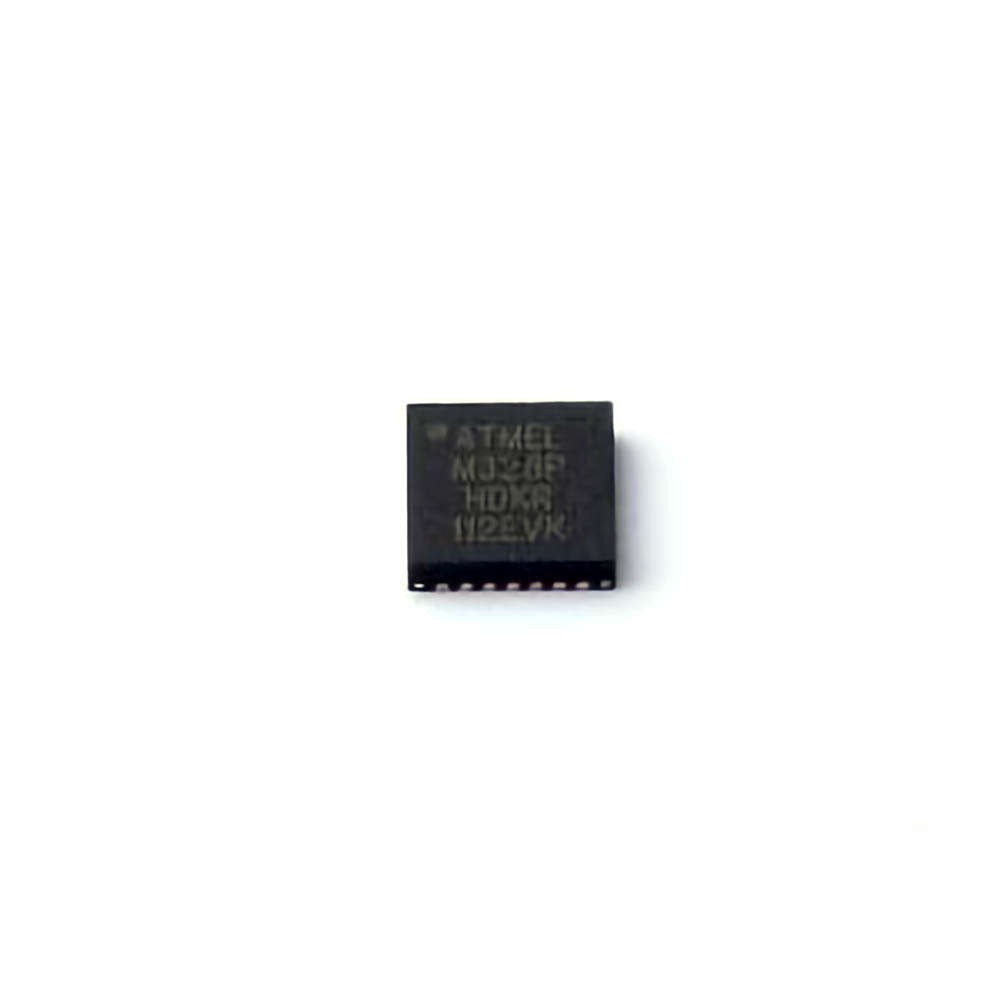
Sure! Below is the first part of the article, followed by the second part.
This article explores the functional characteristics of the ATmega328P microcontroller, a popular choice for many embedded systems, particularly in the Arduino ecosystem. It provides an overview of its features, capabilities, and practical application in projects, followed by an illustrative Arduino project example that demonstrates how to leverage the ATmega328P's functionalities.
ATmega328P, microcontroller, Arduino, embedded systems, functionality, project example, Arduino development, microcontroller features, ATmega328P architecture
Exploring the ATmega328P Microcontroller and Its Key Features
The ATmega328P microcontroller is one of the most widely used components in the world of electronics and embedded systems, primarily because of its versatility, cost-effectiveness, and compatibility with Arduino boards. Whether you're a hobbyist or an advanced developer, understanding the ATmega328P’s functionality is essential to unlock the full potential of Arduino-based projects.
1.1. What Is the ATmega328P?
The ATmega328P is an 8-bit microcontroller that belongs to the AVR family of microcontrollers designed by Atmel (now part of Microchip Technology). It’s the chip that Power s the popular Arduino Uno board, among many others. As an 8-bit MCU, it uses 8-bit data width for its computations, which makes it ideal for a wide range of general-purpose applications.
The ATmega328P comes with 32 KB of flash Memory , 2 KB of SRAM, and 1 KB of EEPROM. This makes it suitable for smaller to mid-scale embedded systems that require simple control logic and moderate memory consumption.
1.2. Key Functional Features of the ATmega328P
To truly appreciate the ATmega328P, it’s important to understand its functional characteristics. Here are the most important features:
1.2.1. Core Architecture
The ATmega328P is based on the AVR RISC (Reduced Instruction Set Computing) architecture, meaning it’s designed for fast and efficient processing. RISC architecture optimizes execution by using fewer instructions, allowing for faster computation compared to more complex instruction set architectures (CISC). The processor is clocked at a frequency of 16 MHz, allowing for adequate processing speed while keeping energy consumption relatively low.
1.2.2. Memory Organization
The ATmega328P features several types of memory to store program code and variables:
Flash Memory (32 KB): Used to store the application code (program). The Arduino IDE compiles and uploads the sketches (programs) into this memory.
SRAM (2 KB): This is volatile memory used to store dynamic data and variables while the program is running.
EEPROM (1 KB): Used to store non-volatile data, which means data will persist even when the power is turned off.
These three memory types are crucial for allowing the ATmega328P to handle both persistent program code and dynamic data.
1.2.3. GPIO Pins
The ATmega328P provides 23 General-Purpose Input/Output (GPIO) pins, which can be configured as input or output. These pins allow the microcontroller to interface with Sensor s, motors, LED s, and other electronic components, enabling real-world interaction with the system. Some of these GPIO pins are capable of Pulse Width Modulation (PWM) and can be used for analog signal output.
1.2.4. Timers and Counters
The ATmega328P has three hardware timers (Timer 0, Timer 1, and Timer 2) that can be used to create time delays, generate PWM signals, and measure time intervals. This is especially important in embedded systems where precise timing is necessary for controlling tasks such as motor speed, frequency modulation, or periodic data sampling.
1.2.5. Serial Communication (USART)
The ATmega328P supports several communication protocols, with the Universal Synchronous and Asynchronous serial Receiver and Transmitter (USART) being one of the most commonly used. This allows for easy communication between the microcontroller and other devices, such as sensors, other microcontrollers, or a computer for debugging purposes.
1.2.6. Analog-to-Digital Converter (ADC)
An essential feature of the ATmega328P is its built-in 10-bit ADC, which allows for the conversion of analog signals to digital values. This feature is vital for applications involving sensors like temperature sensors or light sensors, where input data is typically in the form of an analog voltage.
1.2.7. Power Efficiency
One of the reasons the ATmega328P is so widely used in low-power applications is its ability to operate efficiently at low voltages. It can run at voltages as low as 1.8V, making it a suitable choice for battery-operated and energy-efficient systems.
1.3. Why the ATmega328P Is So Popular in Arduino Projects
Arduino is a platform that enables users to easily design and develop embedded systems using the ATmega328P microcontroller. The Arduino Uno, which features the ATmega328P, has become an iconic board in the DIY electronics community due to its ease of use, support for various sensors, actuators, and accessories, and its open-source nature.
Some reasons why the ATmega328P is favored in Arduino projects include:
Wide Availability and Community Support: The ATmega328P is one of the most commonly used microcontrollers in the Arduino ecosystem, and as such, there is a large online community that shares tutorials, projects, and solutions.
Arduino IDE Integration: The Arduino Integrated Development Environment (IDE) supports the ATmega328P, making it easy for beginners and experienced developers alike to write, compile, and upload code to the microcontroller.
Ease of Programming: With Arduino, users don’t need to know low-level machine code or assembly language. Instead, they can program in C/C++ using an easy-to-understand language and libraries that abstract away much of the complexity.
Practical Arduino Project Example Using the ATmega328P Microcontroller
Now that we’ve explored the key features and functional characteristics of the ATmega328P microcontroller, let’s dive into an example project that demonstrates how to utilize its capabilities. This example will showcase a basic Arduino project: a temperature monitoring system using the ATmega328P and a temperature sensor.
2.1. Project Overview: Temperature Monitoring System
In this project, we’ll build a temperature monitoring system using the ATmega328P-based Arduino Uno, a TMP36 temperature sensor, and an LCD to display the temperature readings. The project will demonstrate how to read analog data from a sensor, convert it to a digital value using the ADC, and display the result on an LCD screen.
2.2. Materials Needed
1 x Arduino Uno (ATmega328P-based)
1 x TMP36 temperature sensor
1 x 16x2 LCD screen (with I2C interface for simplicity)
Breadboard and jumper wires
10kΩ potentiometer (for adjusting LCD contrast)
2.3. Wiring the Components
To begin, we need to connect the components:
TMP36 Sensor:
The TMP36 has three pins: VCC (power), GND (ground), and OUT (analog output). Connect VCC to 5V, GND to ground, and OUT to an analog input pin (say A0) on the Arduino Uno.
LCD Screen:
The LCD will communicate with the Arduino using I2C. Connect the LCD’s VCC and GND to 5V and ground, respectively. Connect the SDA and SCL pins of the LCD to A4 (SDA) and A5 (SCL) on the Arduino Uno.
2.4. Arduino Code
Here’s a simple example of the Arduino code that reads the temperature from the TMP36 sensor and displays it on the LCD screen.
#include
#include
const int sensorPin = A0; // TMP36 sensor connected to A0 pin
LiquidCrystal_I2C lcd(0x27, 16, 2); // LCD address, 16x2 display
void setup() {
lcd.begin();
lcd.print("Temperature:");
Serial.begin(9600);
}
void loop() {
int sensorValue = analogRead(sensorPin); // Read sensor data
float voltage = sensorValue * (5.0 / 1023.0); // Convert to voltage
float temperatureC = (voltage - 0.5) * 100.0; // Convert voltage to temperature in Celsius
lcd.setCursor(0, 1);
lcd.print(temperatureC);
lcd.print(" C");
delay(1000); // Wait 1 second before reading again
}
2.5. Explanation of the Code
Analog Read: The analogRead(sensorPin) function reads the voltage from the TMP36 sensor and converts it into a digital value.
Voltage Conversion: The sensor outputs a voltage that corresponds to the temperature. The voltage is sca LED between 0.5V and 2.0V, where 0.5V represents 0°C, and 2.0V represents 100°C. The code converts the raw analog value to a voltage and then to a temperature in Celsius.
LCD Display: The LCD library is used to display the temperature in real time on the screen.
2.6. Extending the Project
This basic temperature monitoring system can be extended in various ways:
Data Logging: You could add an SD card module to store the temperature readings over time.
Wi-Fi Connectivity: Using an ESP8266 or ESP32 module, you could send the temperature readings to the cloud or an IoT platform like ThingSpeak.
Threshold Alerts: Add a buzzer or an LED to alert the user when the temperature exceeds a certain threshold.
2.7. Conclusion
This simple temperature monitoring project highlights the power and versatility of the ATmega328P microcontroller when combined with Arduino. The ATmega328P’s rich set of features, including its ADC, GPIO pins, and built-in communication capabilities, make it an excellent choice for a variety of embedded systems applications, from basic hobbyist projects to more complex industrial applications.
By understanding the ATmega328P's functional characteristics and exploring practical examples, you can start building your own creative and innovative projects, using Arduino as a platform to bring your ideas to life.
If you are looking for more information on commonly used Electronic Components Models or about Electronic Components Product Catalog datasheets, compile all purchasing and CAD information into one place.