STM32F407ZET6 Common troubleshooting and solutions
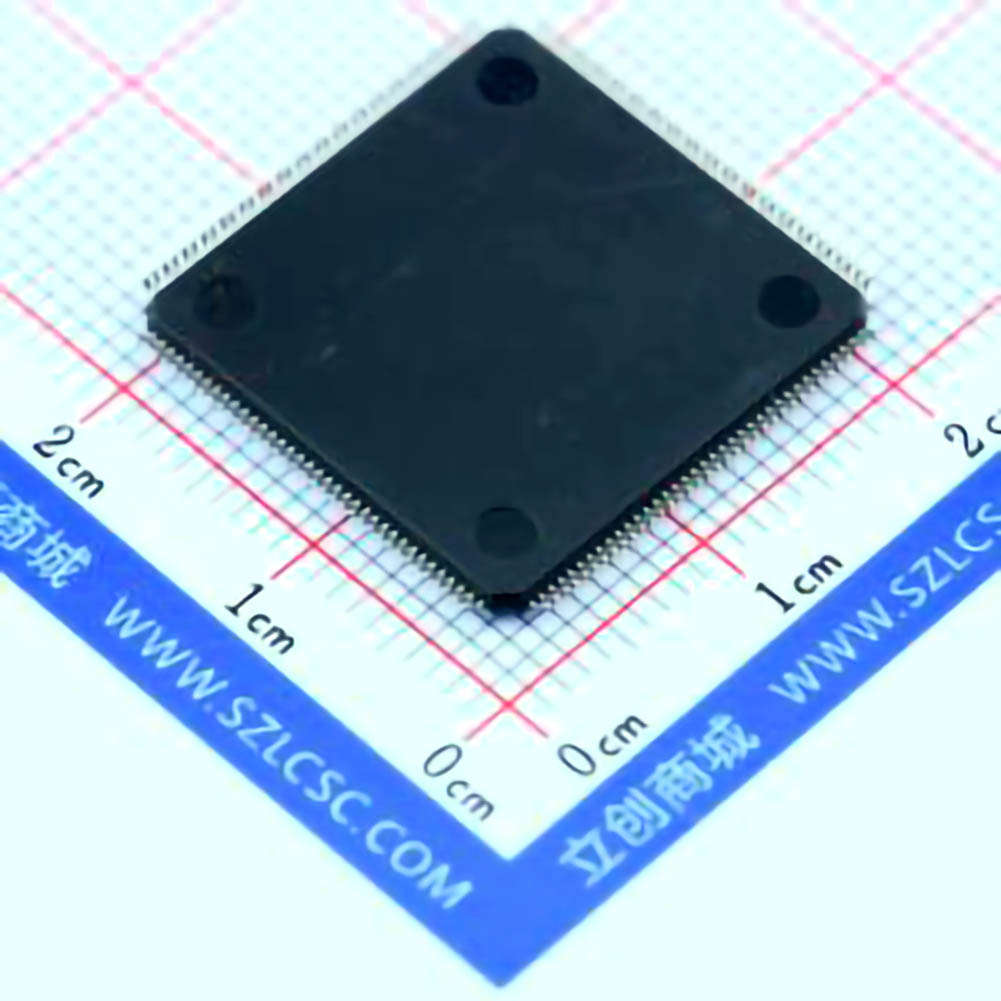
The ST STM32F407ZET6 microcontroller is one of the most popular choices for embedded systems due to its Power ful performance and flexibility. However, like any complex system, users may encounter problems while working with it. This article provides practical insights into common troubleshooting issues and their effective solutions, helping developers minimize downtime and optimize their projects. Whether you’re a beginner or an experienced engineer, this guide will help you tackle typical STM32F407ZET6 problems and keep your work on track.
Common Troubleshooting Issues with STM32F407ZET6
The STM32F407ZET6 microcontroller, part of the STM32F4 family, is a versatile and powerful solution for various applications. However, like any embedded system, developers may encounter challenges during programming or deployment. In this section, we will explore some of the most common issues developers face when working with the STM32F407ZET6 and their possible solutions.
1. No Response from the Microcontroller
One of the most frustrating problems that developers may face with the STM32F407ZET6 is when the microcontroller appears to be unresponsive after powering it up or attempting to program it.
Possible Causes:
Power Supply Issues: The microcontroller may not be receiving the proper voltage or current due to faulty power supply components or incorrect voltage levels.
Incorrect Boot Configuration: The boot pins (BOOT0 and BOOT1) might not be configured correctly, causing the microcontroller to boot from the wrong Memory source.
Faulty Debug interface : If the SWD (Serial Wire Debug) or JTAG interface is improperly connected or misconfigured, it might prevent the microcontroller from being programmed or debugged.
Solutions:
Check Power Supply: Ensure that the STM32F407ZET6 is receiving a stable 3.3V supply (or another appropriate voltage level). Use a multimeter to verify the voltage and current at the VDD and GND pins.
Verify Boot Pins: Ensure the BOOT0 and BOOT1 pins are configured correctly. Typically, BOOT0 should be tied to GND for booting from Flash, and BOOT1 should be tied to VDD for booting from SRAM. If they are configured incorrectly, the microcontroller may not boot properly.
Check Debug Interface Connections: Double-check the SWD or JTAG connections to your debugger or programmer. A loose or incorrect connection can prevent Communication between the microcontroller and the debugging tool.
2. Flash Programming Errors
Another common issue when using STM32F407ZET6 is encountering errors while programming the flash memory. These errors often manifest as the failure of firmware to load onto the device, or the microcontroller resetting unexpectedly.
Possible Causes:
Incompatible Bootloader: If the STM32 bootloader is incompatible or not configured correctly, flash programming can fail.
Corrupt Flash Memory: Flash memory corruption can occur if the memory is improperly written to, or if the power supply was unstable during a programming attempt.
Incorrect Flash Settings: Using incorrect settings (e.g., size or base address) during the programming process can prevent successful writing of the firmware to the microcontroller.
Solutions:
Verify Bootloader Configuration: Ensure the bootloader is properly configured and compatible with the software tool you are using for programming.
Perform a Flash Erase: Before attempting to reprogram the STM32F407ZET6, try erasing the flash memory. Some tools provide an option to completely erase the flash before writing new firmware.
Check Flash Programming Tool Settings: Ensure the programming tool settings match the configuration of the STM32F407ZET6, such as the correct flash size and memory base address. Incorrect settings can lead to failures in programming the microcontroller.
3. Incorrect Peripheral Initialization
The STM32F407ZET6 supports a wide variety of peripherals such as UART, SPI, I2C, ADC, and GPIOs. If the peripherals are not properly initialized, communication between the microcontroller and external devices can fail.
Possible Causes:
Incorrect Clock Settings: STM32 microcontrollers rely on precise clock settings to manage peripheral functions. If the clock configuration is incorrect, peripherals may not work as expected.
GPIO Pin Conflicts: Misconfigured GPIO pins or conflicts with alternate functions can lead to peripherals failing to communicate.
Incorrect Peripheral Driver Configuration: If the driver settings or initialization sequences are incorrect, peripherals may not be initialized correctly.
Solutions:
Check Clock Settings: Use STM32CubeMX or a similar configuration tool to ensure that the clock settings are appropriate for the peripherals in use. Double-check that the peripheral clock is enabled and correctly set.
Review GPIO Settings: Ensure that the relevant GPIO pins are configured correctly. For example, make sure that UART pins are set to the alternate function mode for serial communication and not configured as general-purpose I/O.
Reinitialize Peripherals: If a peripheral fails, try reinitializing it in your code. Ensure that the peripheral initialization sequence is followed correctly, and that the corresponding interrupt priorities are set properly if using interrupt-driven I/O.
4. Unhandled Hard Faults
A hard fault is a type of error in which the STM32F407ZET6 enters an error state and stops execution due to an invalid instruction, memory Access violation, or unhandled exception. Hard faults can be difficult to diagnose without proper tools.
Possible Causes:
Stack Overflow: The microcontroller may run out of stack space, causing it to crash and enter a hard fault state.
Invalid Memory Access: Attempting to access invalid memory locations, such as a null pointer dereference or out-of-bounds memory access, can trigger a hard fault.
Peripheral Misconfiguration: Incorrect peripheral configurations, such as improperly set DMA channels or interrupt priorities, can also cause hard faults.
Solutions:
Enable Hard Fault Handler: Use a hard fault handler in your code to capture and report the cause of the hard fault. In this handler, you can examine the registers to pinpoint the issue.
Increase Stack Size: If a stack overflow is suspected, increase the stack size in your linker script or in the configuration settings.
Check Pointer Validity: Ensure that all pointers in your code are correctly initialized and do not point to invalid memory locations. Use boundary checks where applicable.
Advanced Troubleshooting Solutions for STM32F407ZET6
5. Communication Problems (UART/SPI/I2C)
Communication peripherals such as UART, SPI, and I2C are commonly used in STM32F407ZET6-based projects. If communication between the microcontroller and external devices is not working, several things could be wrong.
Possible Causes:
Mismatched Baud Rate (UART): If the baud rates between the STM32F407ZET6 and the communicating device do not match, communication will fail.
Clock Speed Mismatch (SPI/I2C): For SPI and I2C communication, both the master and slave devices need to have the same clock speed, or communication errors can occur.
Incorrect Pin Configuration: UART, SPI, and I2C interfaces require specific pin configurations. If pins are incorrectly set (e.g., in a different alternate function), communication will fail.
Solutions:
Check Baud Rates (UART): Ensure that the baud rate is set correctly on both the STM32F407ZET6 and the connected device. Use the STM32CubeMX tool to check and configure the USART peripheral.
Check Clock Settings (SPI/I2C): Ensure that both devices in the SPI or I2C communication have the same clock frequency and that the peripheral clock is enabled in the STM32F407ZET6.
Verify Pin Configuration: Double-check the alternate function mapping for the UART, SPI, or I2C pins. Ensure that the pins are set to the correct alternate function mode (AF) for the peripheral.
6. DMA (Direct Memory Access) Issues
DMA is often used in STM32F407ZET6 for high-speed data transfers, but misconfigurations can lead to issues such as data corruption, memory overflows, or system crashes.
Possible Causes:
Incorrect DMA Stream Configuration: If the DMA stream is not configured correctly, the data transfer may not proceed as expected.
DMA Channel Conflicts: Conflicts can arise if two peripherals are configured to use the same DMA stream or channel.
Interrupt Mismanagement: If DMA interrupts are not properly handled, it may lead to data loss or missed transfers.
Solutions:
Verify DMA Stream and Channel Configuration: Use STM32CubeMX or check your code to verify that the correct DMA stream and channel are assigned to each peripheral.
Handle DMA Interrupts Properly: Ensure that you correctly configure DMA interrupt handling in your interrupt service routines (ISRs) to process DMA transfer completions or errors.
Check DMA Buffer Sizes: Ensure that DMA buffers are large enough to handle the data being transferred. Insufficient buffer sizes may lead to overflow and data corruption.
7. Clock Configuration Problems
Improper clock configurations are one of the most common causes of STM32F407ZET6 issues, especially for peripherals and system performance.
Possible Causes:
Incorrect PLL Settings: The Phase-Locked Loop (PLL) is used to generate high-speed clock signals for the system. Incorrect settings can cause timing issues or malfunctioning peripherals.
Mismatched Clock Sources: If the microcontroller is using an external crystal oscillator or an internal PLL, mismatched clock sources can cause the system to behave erratically.
Solutions:
Use STM32CubeMX for Clock Configuration: The STM32CubeMX tool provides a graphical interface for setting up clock sources and PLL configurations. It can generate the appropriate initialization code for your clock setup.
Ensure Correct Crystal and PLL Settings: Double-check the settings for the crystal oscillator and the PLL multiplier/divider. Ensure they match your design specifications.
Monitor System Clock: Use a debugger or oscilloscope to monitor the system clock frequency and ensure it is within expected ranges.
8. Unstable Firmware Execution
Sometimes, the firmware might run incorrectly or intermittently, even though no obvious error is present. This is often caused by improper initialization or conflicts within the system.
Possible Causes:
Uninitialized Variables: If variables are not initialized properly, they may cause unpredictable behavior during execution.
Resource Conflicts: Conflicts between peripherals (e.g., both using the same DMA stream) can lead to unstable operation.
Solutions:
Initialize All Variables: Ensure that all variables and data structures are initialized properly before use.
Use STM32CubeMX to Resolve Conflicts: The CubeMX tool can help resolve peripheral conflicts by checking the configuration of all resources.
By carefully following these troubleshooting guidelines, you will be better equipped to solve common issues with the STM32F407ZET6 microcontroller. Whether you’re dealing with unresponsive hardware, communication failures, or complex peripheral configurations, these solutions should help you diagnose and fix problems quickly and efficiently.
If you’re looking for models of commonly used electronic components or more information about STM32F407ZET6 datasheets, compile all your procurement and CAD information in one place.
(Partnering with an electronic component supplier) sets your team up for success, ensuring that the design, production and procurement processes are streamlined and error-free. (Contact us) for free today